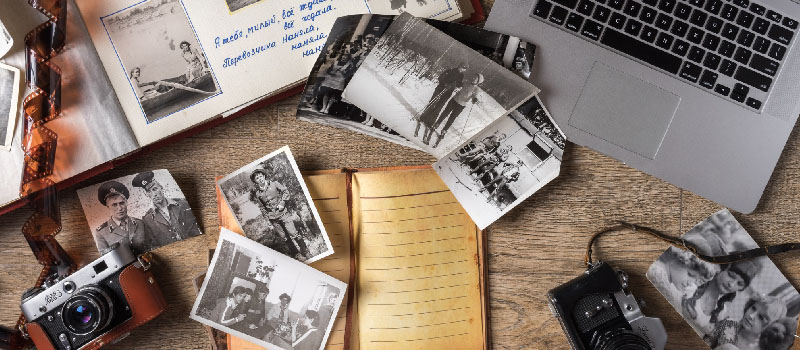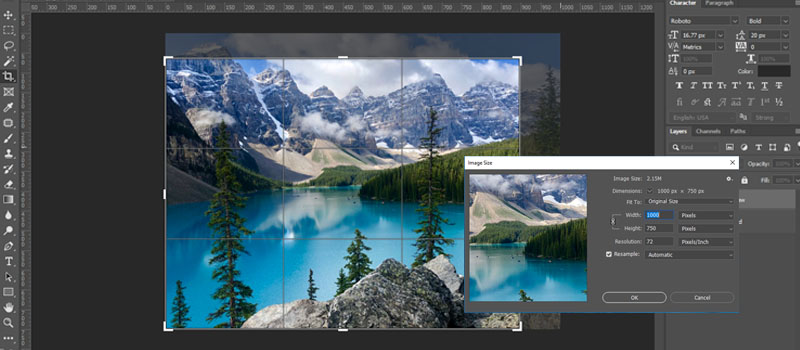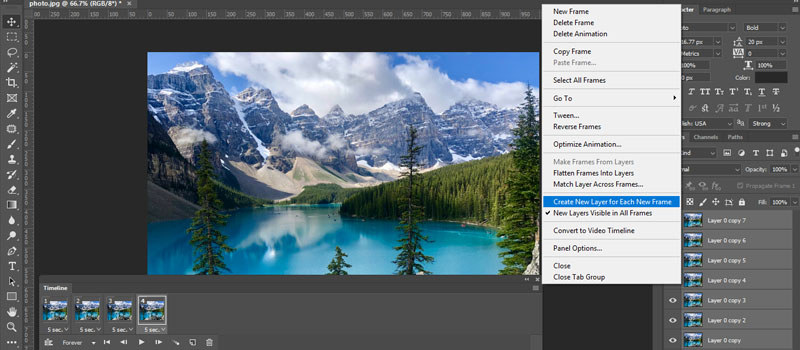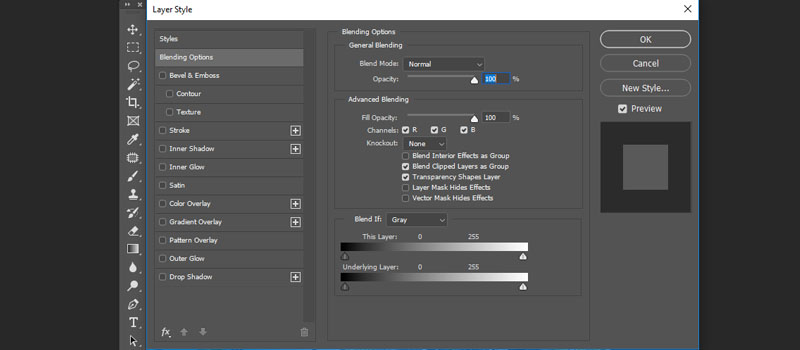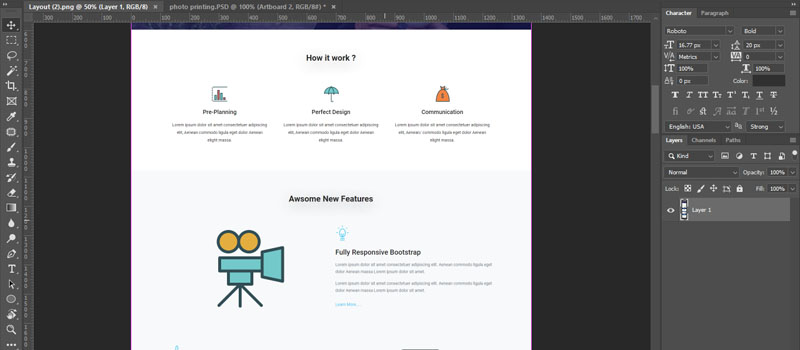Adobe Photoshop is the industry standard software when it comes to editing, retouching, and prepping up photographs and ambiance attributes. In fact, the uses of Photoshop in real life are limitless. At PGBS, we have a proficient fleet of seasoned creative artists who can deftly harness the limitless potential of Photoshop software to create brilliant and literally unbelievable effects.
With changing times, the authority of Adobe Photoshop is being challenged by other image editing software that provides features that are powerful and utility rich. The rise in competition has not dented the popularity of Photoshop, as most companies and professionals still rely on it to accomplish their image editing related needs.
The advantages and disadvantages of Adobe Photoshop should be considered from a neutral perspective to understand the reason for its appeal among the masses and why it is experiencing competition from other contemporary software.

Download the photoshop pros and cons infographics PDF.
Advantages and Disadvantages of Photoshop – Quick Overview
Pros of Using Adobe Photoshop
- Surplus of cutting-edge tools at one’s disposal
- Photoshop offers unparalleled editing features
- Creativity can be unlocked fully with integrated stock library
- Trivial editing can be pulled off with ease
- Ease of editing different image formats
- Ordinary images can be transformed into professional ones with ease
- Branding related graphics can be designed meticulously
- The program would allow you to create stamp-sized or passport-sized images
- Ability to edit video or animation layers
- Easily transfer of files between different programs
- Take advantage of versatile features
- Make use of readily-available Photoshop Templates
- Make your cropping and resizing tasks easier
- Single click delete option for any object
- Integration of AI features
- Instant notification
Cons of Using Adobe Photoshop
- The interface may prove to be difficult-to-use for beginners
- Photoshop occasionally releases untested beta versions or updates
- Some tools lack progress monitoring facilities
- New input features may not have an appeal for everyone
- Photoshop is expensive
- Less support for vector graphics
- Full functionality may not be utilized by every user
- High-quality graphics are difficult to render
- The program consumes a lot of space
- The toolbar is less-detailed
- Discontinued 3D design feature
Advantages of Using Photoshop
Disadvantages of Using Photoshop
What is Photoshop?
Adobe Photoshop is a popular software program for photo editing and image retouching. It is available on Mac and Windows and has numerous features for enhancing and creating images. Aside from images, it can also help with editing illustrations, artwork, and videos.
You can carry out a variety of tasks in Photoshop, be it changing the photo background or imitating a real-life painting. It also allows you to edit pictures individually or in large batches.
Photoshop is available in several versions. It includes Photoshop Lightroom, Photoshop CC, Photoshop Express, and Photoshop Elements. Furthermore, there is also a separate version for iOS users. But, it may not contain all the features of the original version.
Overview Video
Coming to the availability of Adobe Photoshop, it has a subscription of its own that incorporates Photoshop Lightroom. Besides, the subscription itself is a part of the Creative Cloud subscription offered by Adobe Corporation.
Who uses Adobe Photoshop?
Adobe Photoshop is mostly used by all types of creative designers that include print media designers, photo editors, UI/UX designers, web designers, and 3D artists.
What are the uses of Adobe Photoshop?
Adobe Photoshop is mainly used for photo editing and graphic designing. The raster graphics editor is enriched with numerous functions, filters, and tools to make the editing tasks easier for users. In case you are looking for other reasons, we have discussed a few more purposes of using Photoshop below.
-
Photo Restoration
Photoshop can help with the restoration of damaged or old photographs. For minor damages, you can use the tools and filters available in Photoshop.
For example, to remove blemishes or spots, you can use the Clone Stamp tool. To eliminate noise and dust, you can use the noise reduction filter. In case of major damages like filling up a missing section, you can use the function, Vanishing Point.
-
Editing, Creating, and Painting 3D Textures
Many 3D artists use Adobe Photoshop to edit textures in 3D files or create new ones for their 3D models. Textures can be imported as 2D files and appear grouped by map type (diffuse, bumpy, glossy, etc.) under the 3D layer.
You can then use the brush and adjustment tools to edit the textures in a 3D file or create new textures.
Photoshop also allows you to paint 3D textures.
-
Resizing/ Cropping
Resizing and cropping images is one of the popular uses of Photoshop. You can resize your picture by simply selecting “Image” from the “Menu” option and then clicking “Size”. A dialog box will appear, from which you can change the pixel height, width, and resolution.
To crop your image, choose the Crop Tool from the Toolbar. Now, trim it to the size you want. The cropping technique is widely employed by the printing and publishing industry.
-
Animation
Photoshop is also a powerful tool for graphics animation. You only have to create frames in the form of layers. Once you are done, activate the Animation panel from the timeline. Now, choose “Make Frames from Layers” to create your animation and finally, export it in GIF.
-
Website Graphics
Apart from photo editing and animation, Photoshop can be used to design graphics for your website layouts. For example, you can use the Shape Tool and set it to “Fill” for creating a simple button shape.
You can also use the function, FX to add depth to the button. A few functions you can use are “Drop Shadow” and “Bevel and Emboss”. There’s also a Text Tool that can help you add a name to the button.
-
Websites Layout
In addition to creating graphics, you can also use Photoshop to create web page layouts. You only have to create and assemble the different elements of a web page the way you want it to look.
Now, select the Slice Tool for dividing the picture into different parts of the page. It may include your banner, navigation button, etc. Finally, save and export the document by using the function, Save for Web or Devices.
To conclude
Despite suffering from the handful of disadvantages, Photoshop continues to dominate the mainstream graphics editing market with its powerful and contemporary tools. The advanced tools may be reserved for the enlightened few, but the basic tools are for everyone to use with confidence.
PGBS helps you accomplish your professional or individual photo editing services need through prudent Photoshop services by harnessing the potential of this robust software.