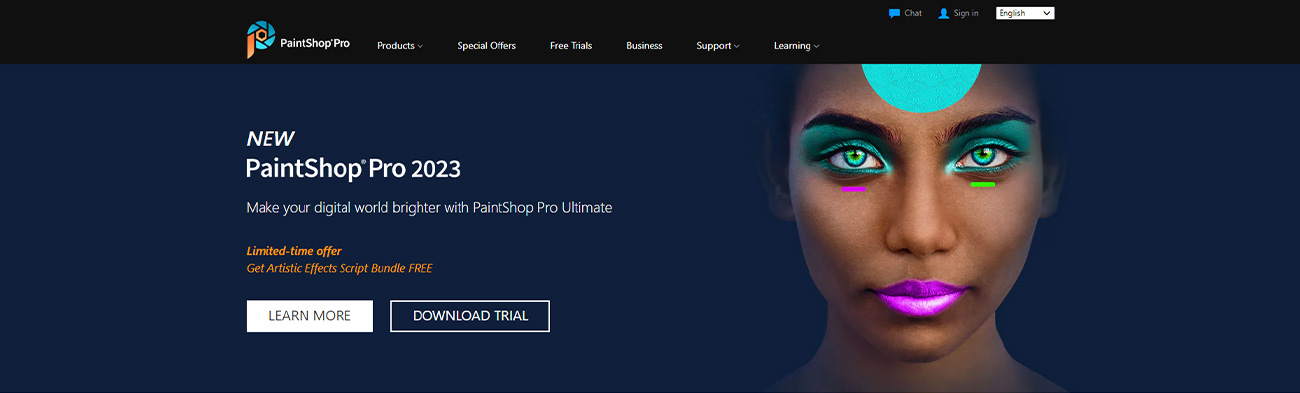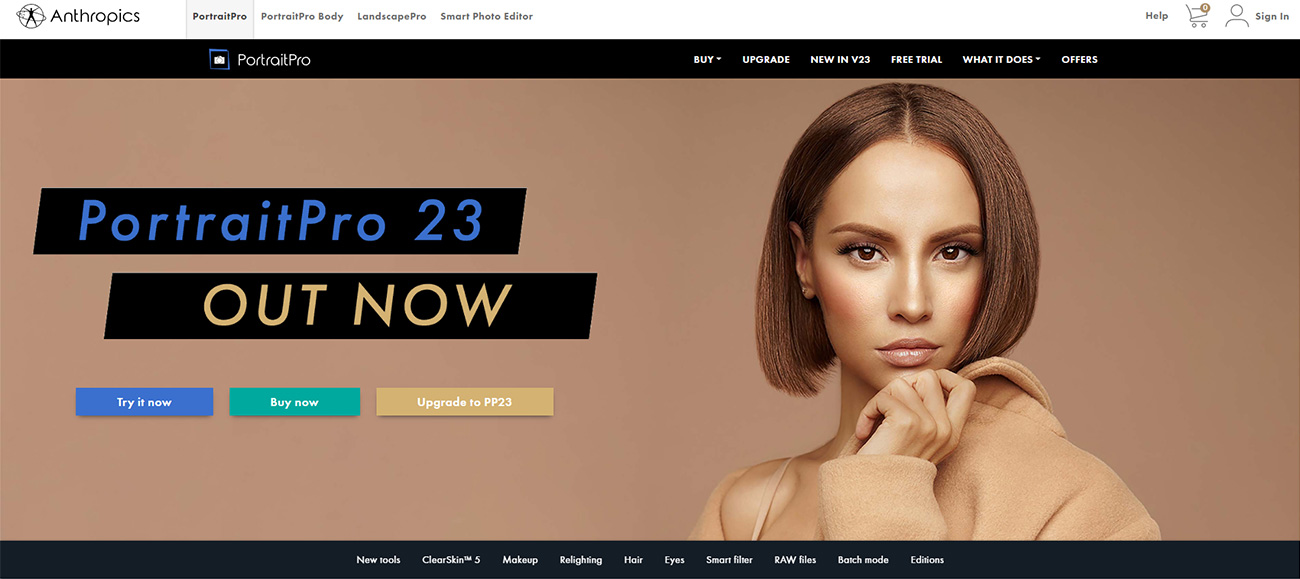Photo editing software holds a lot of importance in the field of graphic designing and photography. Many businesses associated with the domain are trying hard to leverage the maximum potential of these tools to amplify the quality of their work for generating more leads and revenues. Ever since there was a drop in the prices of digital cameras and improvement in the camera features, the use of images has drastically increased over time.
Photographs are now used by more than half of the world’s population for either personal or commercial use. So, it is not hard to guess why it has become an integral tool for many individuals and businesses. It not just provides a boost to your web page or Facebook post, but also helps a great deal in promoting or marketing your products and services. Besides, it is far more important for image editors and graphic designers, as the quality of photos cannot be compromised in their line of work. Therefore, to enhance the true potential of a photo or image, people mostly use image editing software.
You will find tons of advice on the internet regarding the selection and usage of a photo editing tool. There are countless options, starting from popular photo editing software like Adobe Photoshop and Lightroom to the most simple but effective ones like Canva. However, to narrow down your choices and help you choose the one, we have compiled a list of the top-best photo editors that can be useful for beginner photographers and editors.
But, before starting with that, let’s talk about why image editing is so important for the people working in the photography domain.
Best Photo Editing Software – Quick Overview
- Adobe Photoshop
- Adobe Lightroom
- Corel PaintShop Pro
- Canva
- Pixlr Editor
- GIMP
- PortraitPro
- Capture One
- Ashampoo Photo Optimizer
- Fotor
- Photos Pos Pro
Why is Photo Editing essential?
Photo editing can make even the most ordinary pictures look extraordinary. Whether it is your picture, your family pictures, or pictures of any special occasion, image editing can bring out the beauty in it and make it more memorable. Apart from enhancing the quality and appeal, it can be used to increase your business scope and fulfill its true potential. For example, web designers can edit the images on their website and reduce the file size. It will result in decreasing the load time of their sites and improve rankings in the search engine.
Real estate service firms also carry out necessary edits for their property photos to increase the aesthetic appeal and attract the right clients for selling the properties. Similarly, businesses offering food catering service can use it for creating mouth-watering food images to draw in more clients and customers. Besides, photo editing of portraits is also done, which is mainly used the fashion magazines and associated e-commerce sites to ensure the exponential increase in their sales.
Photo editing is not just about enhancement. There are a whole lot of techniques involved in this process, some of which are mentioned below:
- Noise reduction
- Background removal
- Contrast adjustment
- White balance
- Resizing and cropping
- Lens correction
- Color adjustment
- Exposure control
The above-mentioned techniques are quite simple and mostly used for basic image editing. However, there are even more complex and advanced techniques that are incorporated for pro-level editing. A few of them are as follows:
- Photo masking and layers
- Panorama stitching
- Clipping path
- Text and visual adjustment
- Special effects
- Drop and reflection shadow
- Photo retouching
- Photo manipulation
Photo Editor Application VS. Professional Image Editor
Before we start discussing the different photo editors online that can be used to implement the above techniques in your picture, we should have a brief idea regarding the differences between an online application and a professional.
An online photo editor is an application that includes a basic set of tools and features to touch up or enhance photos digitally. Besides, it even allows you to organize the edited pictures into albums or slide shows as per your choice.
On the other hand, a professional picture editor is an individual that is hired to carry out the allocation and coordination of photography assignments. The task may also include collecting, reviewing, positioning, and selecting photographs and illustrations along with negotiating fees and obtaining rights to shoot the photography.
Top 11 Best Photo Editing Software for Every Beginner Photographers and Editors
The list of best photo editing software and online editor mentioned here is created according to the key feature it offers, its availability, and its use.
Adobe Photoshop

It is hard not to mention Photoshop when it comes to discussing the best photo editing software for photographers and editors. It doesn’t matter whether you are a beginner or pro, Adobe Photoshop is equally beneficial both. It is usually known to have a wide range of complex features. But, beginners can avoid using it and use simple ones instead to carry out their desired tasks.
Features:
- Exclusive brushes and filters
- Pro editing tools
- Multi-layer editing
- Background removal
- Advanced cloning and retouching features
- 3D design functionality
- Masking and skeleton tools
- Depth map support for 360-degree editing tools and HEIF support
- Faster even with large-sized images
- Adjustment layers
License: 7 days free trial and paid version starts from (US$20.99/m). Compare pricing options for Photoshop.
OS Compatibility: Windows, Mac, iPad and Android.
Adobe Lightroom
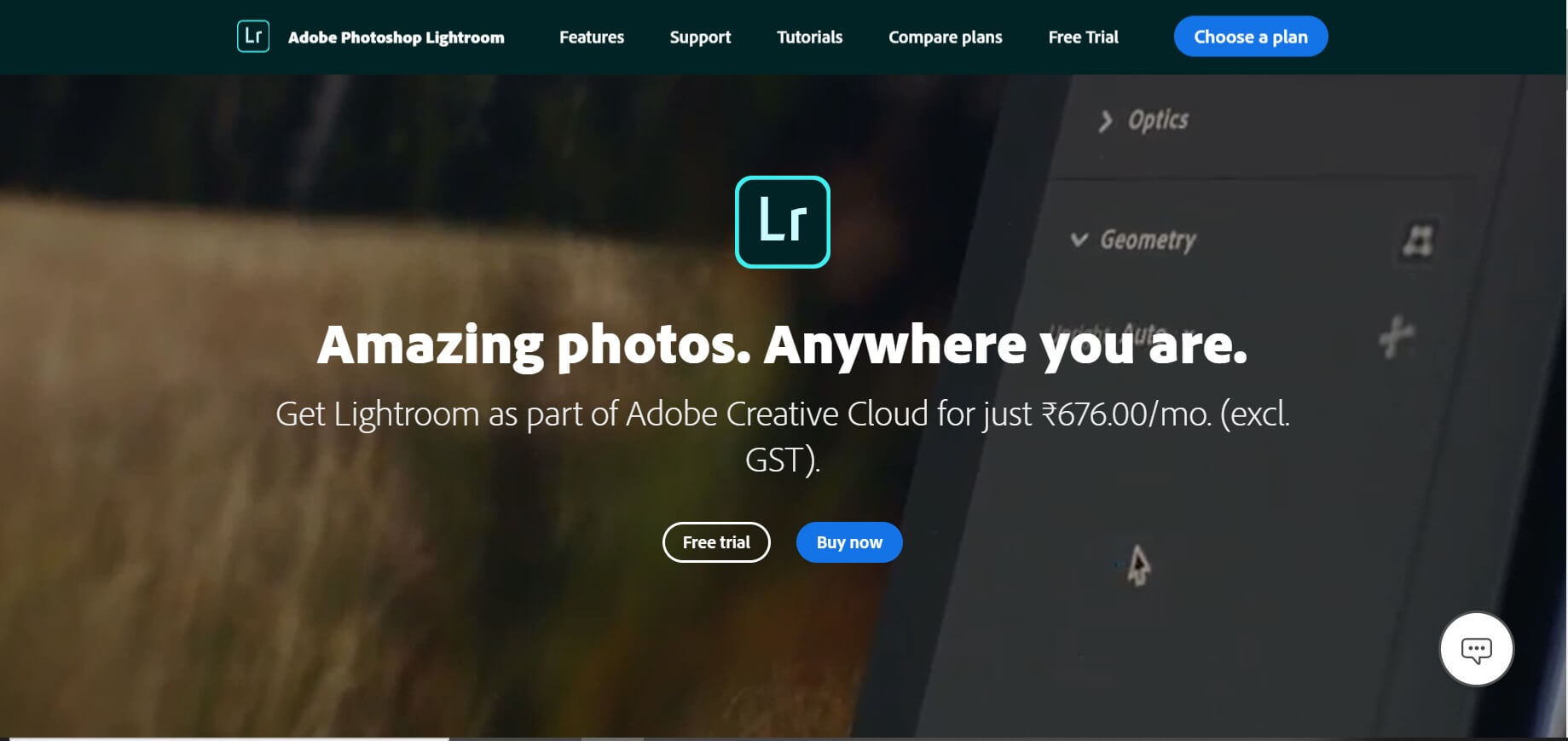
If you think that Adobe Photoshop is too complex to use, then Adobe Lightroom will be the ideal choice for you. The image editing software comes with powerful editing features and effects that can provide realistic transformation to your images. It has an easy-to-use interface, which makes it one of the most preferred image editing software globally for beginners.
Features:
- Customizable sliders
- Blur and fix tools
- Multiple device compatibility and sync
- Gradient and Brush adjustment tools
- Fastest photo culling options
- Camera and lens-based correction
- Filters with various presets
- Face detection capability
License Type: 7 days free trial / paid version starts from (US$20.99/m). Compare pricing options for Lightroom.
OS Compatibility: Windows, mac, iOS and android.
Corel PaintShop Pro
If you want basic and effective image editing, then Corel PaintShop Pro is one of the best inexpensive tools present out there. Some consider it as an alternative to Adobe Photoshop. However, it does not possess all of its advanced features, mainly including 3D modeling, comprehensive typography, face liquefaction, reduction of camera shake, and more.
Features:
- Great for beginners
- Smoother user experience
- Editing options like blur, fix, etc.
- Pre-existing graphic design templates
- Collection of color, gradients, pallets, picture tubes, etc.
- AI enhanced presets
- 360-degree image editing
- Learning tutorials
License Type: 30 days free trail / paid. For pricing details contact the sales team.
Canva
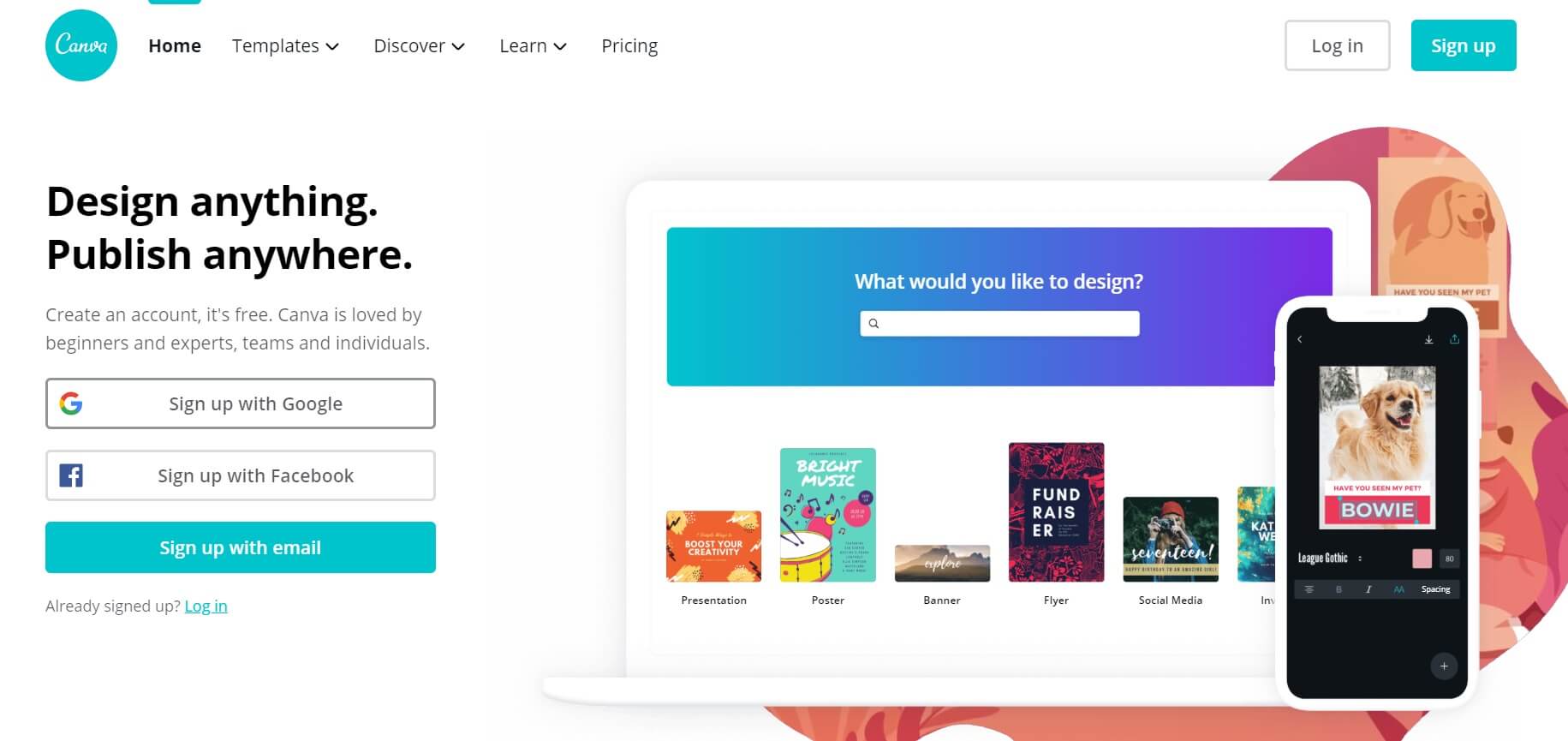
Canva is a simple graphic design software that offers multiple photo editing tools and products. It is mostly used as a go-to online tool by professionals, but beginners can also use it. A variety of cards, icons, templates, and photos are also available in the marketplace. It is mostly used to create visual content for blogs, websites, social media, brochures, flyers, and various marketing collaterals.
Features:
- More than 8000 templates
- Stickers and badges
- Blur and vignette editing tools
- Image enhancer
- Photo copy and straightening
- Speech bubble maker
- Image transparency tool
- Design grids and photo frames
- Drag and drop editor
License Type: Free/ Paid version starts from $9.99/m. Compare pricing for Canva tool.
OS Compatibility: N/A.
Pixlr Editor

It is an online photo editor that is far better than any other desktop or mobile application. The basic features available here can prove very useful to the beginners. However, if you are a professional and looking for a more advanced option, then you can always upgrade it. It has a simple and impressive user interface offering numerous customization capabilities.
Features:
- Web-based photo editing app
- Customizable user interface
- Ease of accessibility, i.e., on mobile and desktops
- Filters and overlays
- Supports layer and mask
- 2 million+ free effects
- Creative editing app
- Availability of different Pixlr versions
License Type: Free/ Paid version starts from $0.75 USD /m. Compare pricing options for pixlr.
GIMP

GIMP or GNU Image Manipulation Program is a free, open-source software that consists of pro-level features. It can be used for covering basic photo editing requirements like image composition, enhancement, retouching, etc., which is the best tool for beginners. Apart from that, it is easier to download and install on the computer.
Features:
- Corrective mode and vignette
- Clone and touch-up tools
- Optimization and file management modes
- Digital retouching
- High-quality photo manipulation
- Mobile plug-ins support
- Graphic design elements
- Various programming language support
License Type: Free
OS Compatibility: Windows and mac.
PortraitPro
Another cool photo editor online mentioned on this list is PortraitPro. It is loaded with ample of features and tools and is best used for portrait photography. This application includes everything you need, starting from basic to high-level portrait editing like improving skin tone, removing wrinkles or blemishes, eliminating sagging skin on cheeks, and more.
Features:
- Advanced layering options
- Slider editing
- Fixing poor lighting
- Real-time adjustments
- Advanced makeup tools
License Type: Free/ Paid version cost will be $59.95/license.
OS Compatability: Mac and Windows.
Capture One
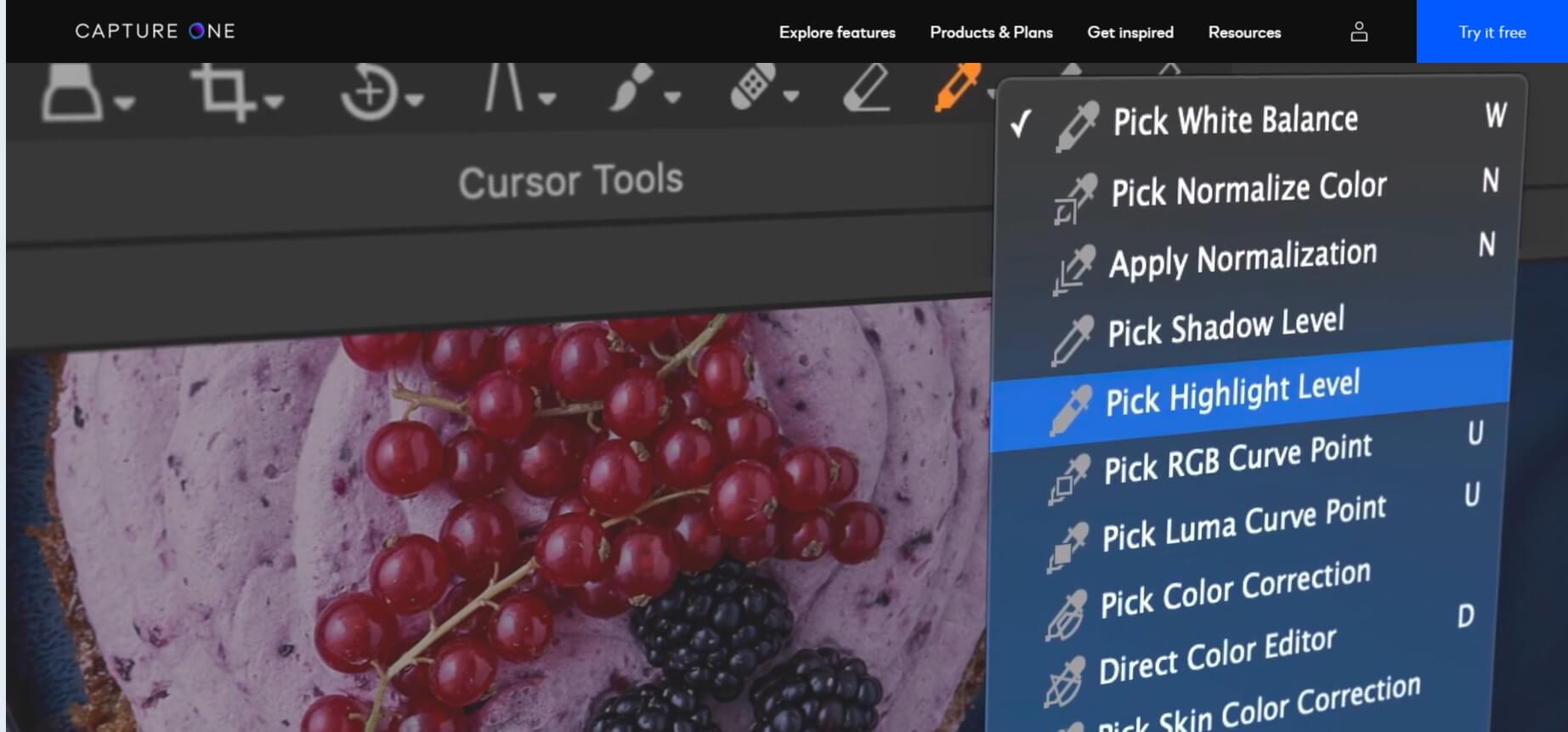
The next image editor on the list is Capture One. It is a RAW image editor, which was developed by the camera company, Phase One. If you are looking for software that is purely dedicated to raw image conversions, then this will be your one-stop destination. It looks just like any other software but offers a wide range of useful tools and features.
Features:
- Customizable interface
- High speed performance
- Advanced color editing tools
- Layers and annotations
- Masking capabilities
- Powerful adjustments
- Superb cataloging tools
License Type: 30 days free trial / Paid (Starts from $29.94/mo.)
Ashampoo Photo Optimizer
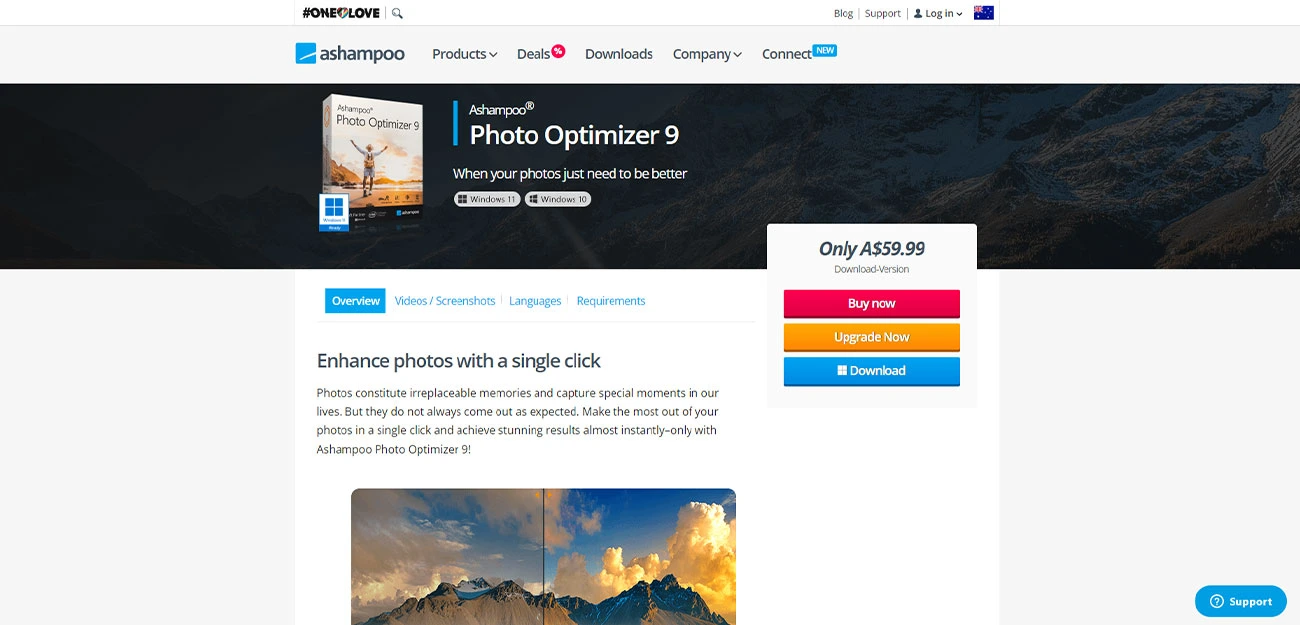
It contains auto-optimization tools, which makes it is one of the easy-to-use editing apps. The software is best if you are in a hurry to edit the pictures.
Its one-click optimization tool will automatically enhance the photos. However, if you want to do it manually, you can choose from a variety of controls present in the software. The UI is clean, free from ads, and will only need your email id to access it.
Features:
- Easy importing of pictures
- Quick corrections
- Improved memory management
- Allows exporting in PNG, JPG, TIF, and BMP format
- Various fine-tuning options
- Multiple effects like implosion, explosion, waves, swirls, etc.
- Fixing red eye, glitches, and stains
License Type: Paid (Starts from $39.99)
Fotor
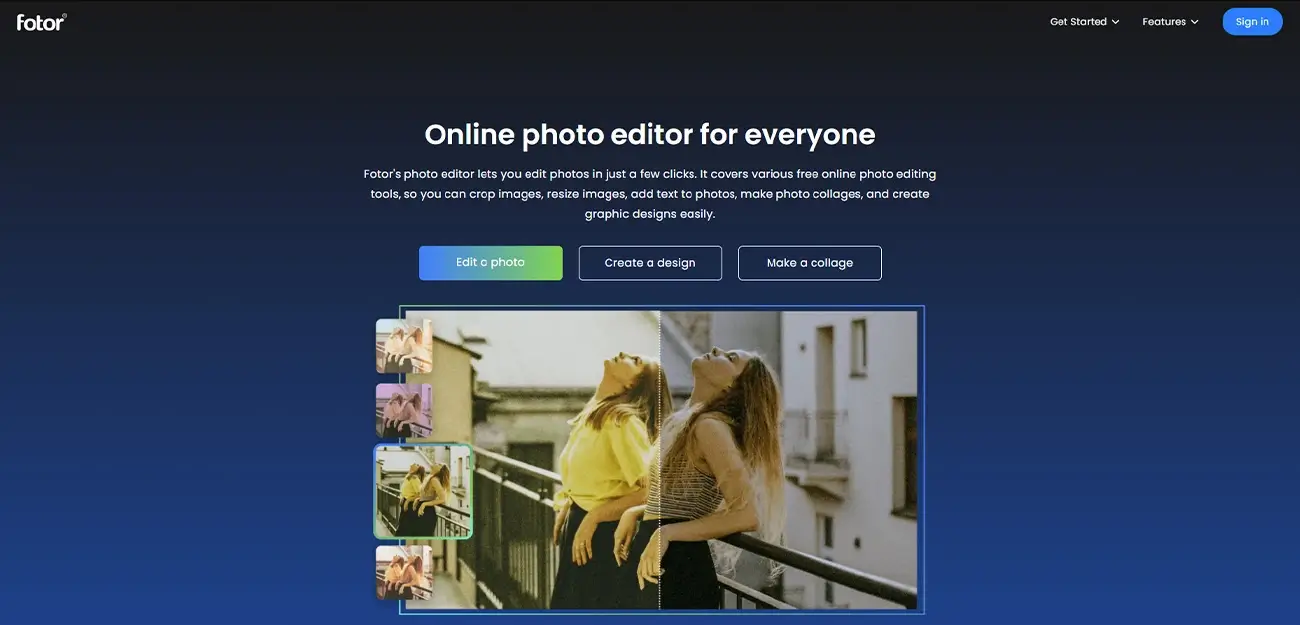
The free photo editor has a collection of high-end filters that are good for simple editing. However, if you need to retouch specific areas, then it might not contain all the best tools.
One of the top reasons for using this free photo editing software is that it allows batch processing support. It means you can edit a pile of pictures in one go.
Features:
- Photo effect templates
- High resolution image export options
- High-end filters
- Supports collage making
- Range of stickers and text options
License Type: Free
Photos Pos Pro
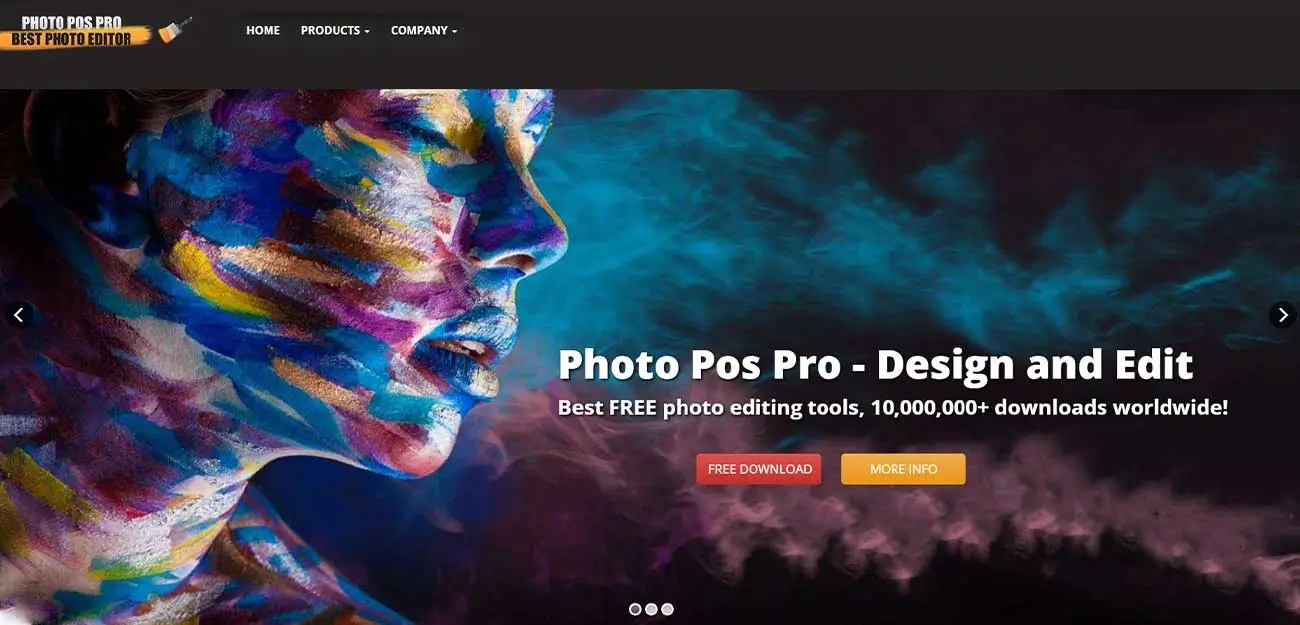
The software has a simple and smart user interface. It contains a variety of tools that are useful for both beginner and advanced level editing.
The menus are toolbars are easier to use than that of GIMP. However, if it is still confusing, you can select the novice layout option for better accessibility. It does not offer cross-platform support.
Features:
- Fixing poor quality images
- Multiple layer and masking options
- Removing unwanted objects and background
- Advanced text and photo effects
- Supports RAW image files
- Stunning frame and collage options
License Type: Free
Since all the photo editors mentioned above have their own set of impressive features, it completely depends on your preference, budget, and skills to select the one that is appropriate for you. Besides, most of the image editing software offers free trial plans. So, there is no harm in trying out different software and find the one that best fits your needs.
If your work is related to domains like graphic designing, photography, real estate business, or a web-based company, then it is a must to learn photo editing and the use of different tools. Another easy way to get your work done is by associating with companies offering high-end photo editing services. It will ensure that your outputs are excellent, but will require a bit of investment. So, regardless of whatever you choose, staying updated with the software and tools will secure your future in the world of photo editing.