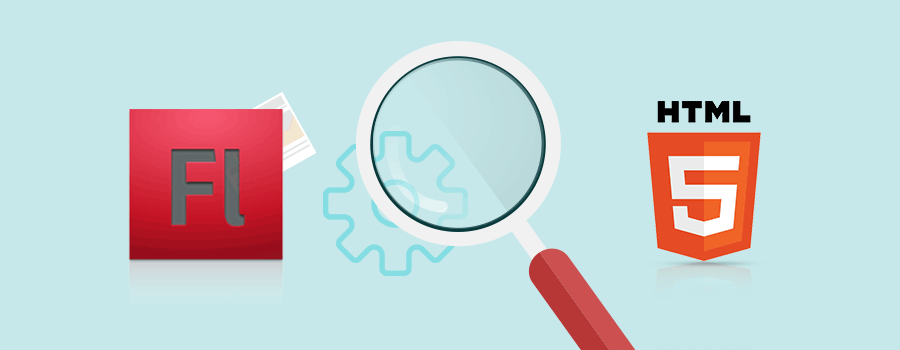The concept of eLearning is progressively gathering the interest of the masses. As it is easy to access, offers a comfortable experience, is tailor-made for you and is not as expensive as classroom learning, it is being preferred. Until recently, Adobe Flash was the preferred tool for creating such courses. Now, HTML5 is a welcome change as it gives some advantages over the Adobe Flash. Before diving into the various things that need to be undertaken for successful Flash to HTML5 migration, let us take a quick recap of flash and HTML5.
What is Adobe Flash?
Adobe Flash is a multimedia tool widely used for the purpose of creative animation and making of multimedia content that is available over mobile devices, desktops and different browsers. This tool facilitates the easy combining of various symbols and sequences of animation into an individual sprite sheet, and it results in an improved workflow and, building of better and more engaging content.
What is HTML5?
HTML5(Hypertext Markup Language) is a markup language that presents worldwide information on all internet browsers. It aims at bettering the language that supports all the latest multimedia. Low powered devices have been kept in mind while designing it.
Adobe Flash vs HTLM5
Adobe Flash cannot function on iPads and iPhones. Until very recently, Adobe Flash did not work on mobile devices. Hence, HTML5 had an edge. However, now Adobe Flash can function over mobile devices too. One of the major advantages that HTML5 enjoys is that it provides better security than Adobe Flash. It does not require any plugins as is the case with Adobe Flash. It has been able to develop along with the technical advantages as it has successfully avoided all technological lags. This has paved way for increased conversion to HTML5.
There has been a considerable amount of debate with regard to the future of Adobe Flash, especially after the introduction of HTML5 based elearning. Presently, Adobe Flash continues to be used as there are some older versions of browsers that fail to accommodate it. HTML5 has greatly impacted mLearning or mobile learning.
What is the need of migrating from Adobe Flash to HTML5?
The most important reason for this migration is that the user wants to opt for mobile e-learning course and even though Adobe Flash can work on mobile devices through an app, HTML5 provides an easier solution.
Tips to help you move from Adobe Flash to HTML5
- Make sure that all the required supporting assets are secure and ready for use. Your browser support for HTML5 should be on point. Your security policy should have the latest updates.
- Enlist all the courses that need to be moved to HTML5. You need to recognize the material that needs to be migrated. Ideally, you should begin with a small transfer where you transfer an insignificant number of courses and see how it goes. When you make a list of all the courses that need to be migrated to this responsive eLearning design, you also realize the amount of work that you need to put in and so, you can organize your approach accordingly.
- The enlisted courses need to be gathered before they are exported for the final output i.e., the online learning course. These source files possess all the text, resources and media that need to be shifted to HTML5. This ensures that your process of migration goes in a smooth way when you convert flash to html5.
- You have to recognize the need, whether the technical update is enough or total revamp is required. Recent courses generally require only a technological update whereas, for legacy courses, the entire content can either reused or reconstructed.
- The content to be converted into HTML5 needs to be the bare essential amount. Today, the users expect to quickly learn the useful material as they do not have the time or the patience to sit through hour-long lectures. Hence, long courses need to be shortened into bite-sized mLearning.
- Choose HTML5 eLearning authoring tools that would easily function whereby enabling you to create responsive and user-friendly eLearning development. Nowadays, there are multiple tools in the market that can help you accomplish your goal. However, each tool has a different way of being used and every tool has some features which are unique to it. Hence, the kind of tool chosen should be one that fits your requirement. Some authoring tools include iSpring, Articulate Studio 13 and Adapt.
If you do not exercise extreme caution when you convert interactive SWF courses to html5 or any other into this updated format, inefficiency will lead to an ineffective migration and require double effort on your part to correct the error. Since moving from Adobe Flash to HTML5 has the biggest advantage of mobile learning education, it has to successfully cater to the needs of the users. Even though migrating from Adobe Flash to HTML5 seems like a daunting task, it is pretty easy when you are organized and have the right tools for the job. If it seems too difficult, there are several flash to html5 conversion services providers whom you can engage for the same.
We have immense expertise and years of experience in the same. Want to discuss more? Reach us!