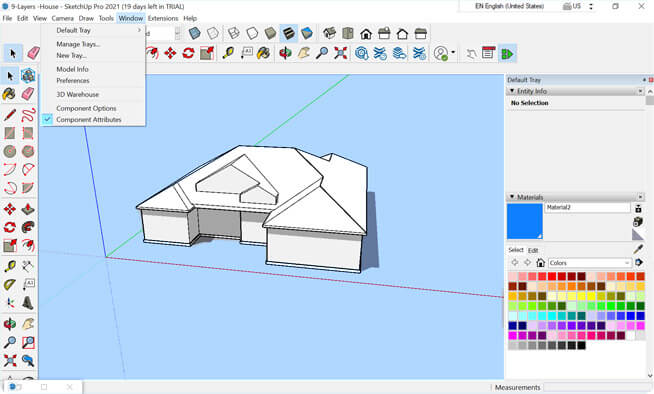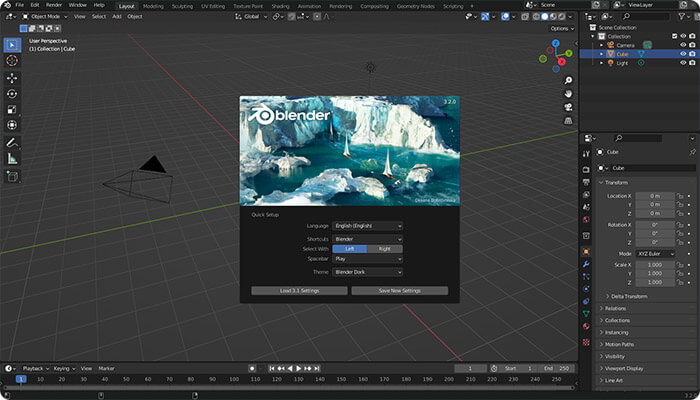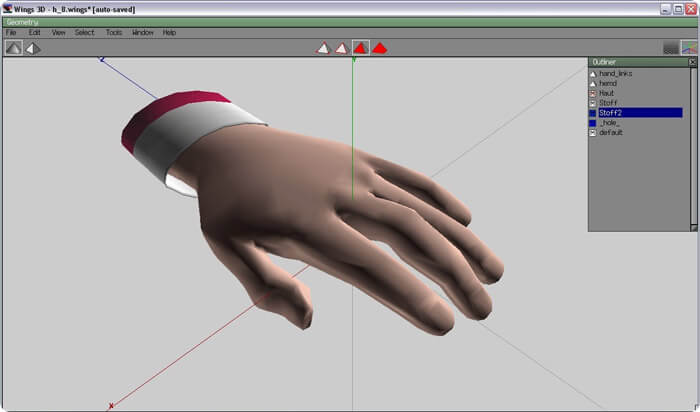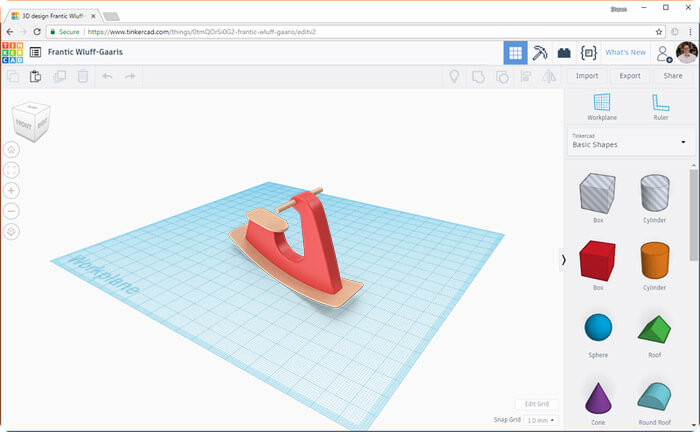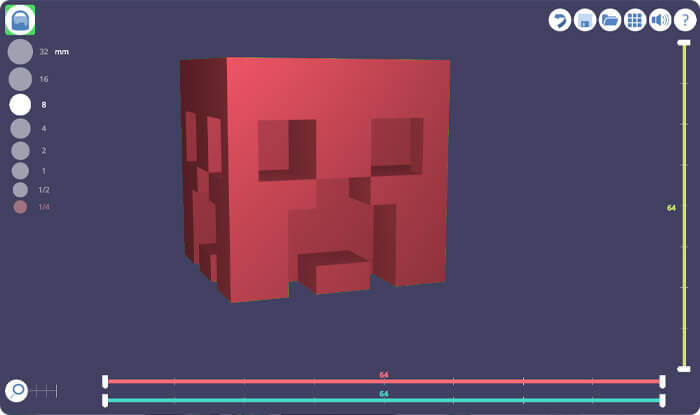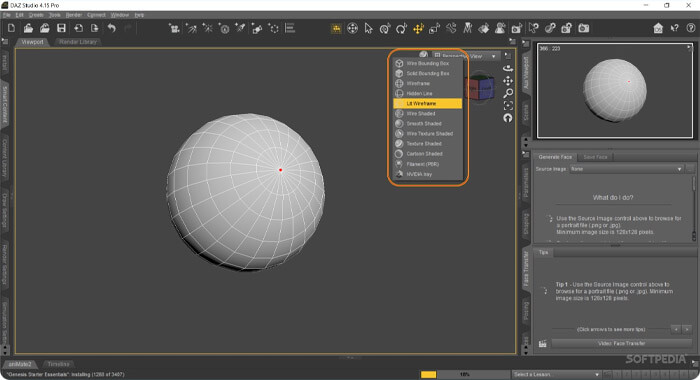3D Modeling is the most heard term in both the 3D design industry and the commoner. This technology marked its presence in the world in the late 60s, and since then, there has been no stopping it.
This technology became crucial and indispensable in the industry because of the unbeatable 3D modeling software that comes in all types and meets the needs you require.
We have listed down some of the industry-reputed and best 3D modeling software with all the specifications, pros, and cons that will help you choose the best per your requirements.
List of Best Free and Paid 3D Modeling Software
-
SketchUp
SketchUp is the easiest and most preferred 3D modeling software among designers and 3D modelers. This is one of the free 3D modeling software for beginners and professionals available online.
Key Features of SketchUp:
- It comes with various 3D modeling tools and massive storage space.
- It suggests using correct textures to enhance the look and feel of 3D models.
- It offers unique kinds of textures like marble, grass, damaged wall brick, concrete, grass, etc., suitable to be used to create 3D models for buildings etc.
- It supports many file formats like PNG, DDS, FBX, PNG, etc., which makes it highly compatible.
- One of its most highlighted features is that it has an in-built Photoshop that helps create all sorts of 3D projects.
Pricing Model: Free Web Based Online Tool and Professional License Starts from $119 /yr.
OS Support: Windows, and macOS.
Pros of SketchUp:
- Easy user interface, intuitive 3d modeling tools.
- A huge web-based library.
- Easy & compatible with other software.
Cons of SketchUp:
- Lacks in creating complex designs without other plugins.
- Allows one user at a time.
-
Autodesk Maya
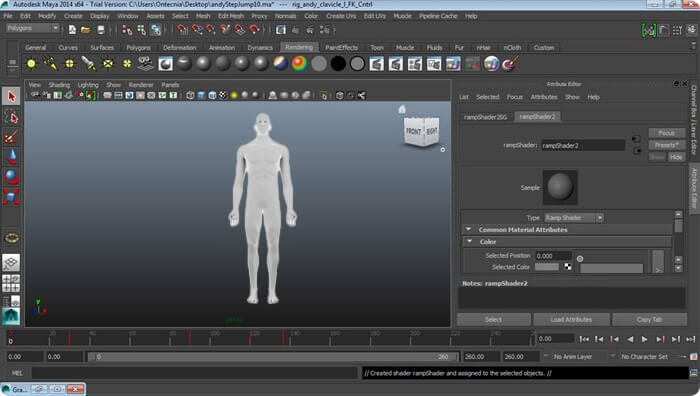
Many 3D modeling artists prefer Autodesk Maya software for their work as this software provides incredible and comprehensive toolset covers almost all the 3D modeling requirements. However, this tool is not for beginners and is used by professionals only due to its vast and advanced features.
Key Features of Maya:
- This is ideal software for modeling, texturing, rendering and other fragments of 3D designs.
- It helps in creating assets that are apt for interactive 3D applications.
- This suite provides a virtual workspace where the team can make edits in real time.
Pricing Model: Free Trial Followed by Subscription Fee of $225/month
OS Support: Windows, CentOS and macOS.
Pros of Maya:
- A complete 3d package.
- Creates good renders.
- Best for static image and animation.
Cons of Maya:
- The process of sculpting is difficult.
- Lacks few important features in modeling section.
-
Blender
Blender is a brainchild of a Netherlands-based company; this tool has emerged as one of the best and easiest-to-use 3D modeling software in 2023. Blender offers numerous features that will help you in the 3D design journey through and through.
It is open-source software. In other words, Blender is a 3d modeling software free online that also allows you to connect with other plugins and other add-on services to enhance your work.
Key Features of Blender:
- It is a total package as it offers a massive range of tools that are best for all 3D design requirements.
- It allows you to convert all types of designs into an image format.
- It is a 3D modeling software for 3D printing as it comes with various textures and visual effects that can later be easily printed.
- It is ideal software for video import and export as it supports many videos based formats like MPEG, Quick-Time, AVI, etc.
Pricing Model: Free & Open Source Software
OS Support: Windows, Linux, Haiku and macOS.
Pros of Blender:
- A complete package for modeling, sculpting, rendering, and printing designs.
- Free learning tutorials.
- Easy to use interface.
Cons of Blender:
- Requires large computer space.
- Not intuitive for detailed animation.
- Not easy to learn for beginners.
-
ZBrush
ZBrush is a leading 3D sculpting software is also ideal for 3D printing purposes. The best part about this tool is that it is an easy-to-learn tool that helps beginners learn sculpting and 3D printing.
Key Features of ZBrush:
- It is easy to learn because even if you are a new bud in the 3D design world, you can learn the process using this tool easily.
- It comes with preloaded features and offers speed and frequency in designs.
- It comes with an easy-to-use toolbar that helps in designing.
Pricing Model of ZBrush: Subscription Starts from $99.91/month
OS Support: Windows, and macOS.
Pros of ZBrush:
- The first choice for sculpting comes with customizable brushes.
- A cutting-edge tool.
Cons of ZBrush:
- Not so easy user interface.
- Not well suited for rendering.
- Not for beginners.
- Limited use case.
-
Wings3D
Another on the list of best 3D modeling software is Wings 3D. This open-source tool can be used freely by beginners, learners, etc. It offers a wide range of modeling tools and is considered the best for creating three-dimensional designs.
Key Features of Wings3D:
- This is one of kind software that comes with various languages, making learning easy.
- Context-sensitive software, Wings 3D, showcases and allows the use of specific options that are useful.
- Image mapping and texturing are easy and support hotkeys using this tool.
- It is a multilingual platform that offers a variety of languages like German, French, Italian, English, Japanese and more.
Pricing Model of Wings 3D: Free and Open-Source Software
OS Support: Cross-platform.
Pros of Wings 3D:
- Intuitive software comes with auto update.
- Covers all CAD tools.
- Multilingual support.
Cons of Wings 3D:
- Not meant to be used for animation.
- Polygon element is complex.
- Lacks in rendering.
-
TinkerCAD
The best tool for beginners, learners and someone who is new in the industry and has little or no experience with 3D modeling software. Due to its easy-to-learn features, this tool is considered the best 3D modeling software.
Key Features of TinkerCAD:
- This tool is so easy to learn because it provides many shortcuts that help in quick actions.
- It allows you to create detailed 3D models and designs.
- It comes with a Codeblocks option that generates 3D objects using strings of code.
- The import and export are easy as they support all major file formats.
- This also allows a plugging feature using which you can easily connect printers to create 3D prints.
Pricing Model: A Free Software for 3D Designing and Coding
Pros of TinkerCAD:
- User-friendly interface.
- You can import & modify 3d models at ease.
- Intuitive software.
Cons of TinkerCAD:
- Not for professional areas.
- Limited rendering & lightning options.
- Sometimes creates issue in compatibility.
-
3D Slash
3D Slash is also a free 3D modeling software that helps in creating three-dimensional designs and models. This tool is also for beginners, and it comes with many interactive ways to create 3D models of all types.
Key Features of 3D Slash:
- It offers a smooth and seamless working experience for beginners that looks natural.
- The most highlighting feature of this software is that it creates 3D texts and logos in a single click.
- Apart from the above, this tool has a unique approach as it allows for copying, resizing, shape formation, etc., using colors.
Pricing Model: Free to Use Software
Pros of 3D Slash:
- Allows offline working & online sync.
- Easy to understand options.
- Advanced features to work precisely.
Cons of 3D Slash:
- Creation of complex designs is challenging.
- Steep learning curve.
- Apps permission problems.
-
Daz Studio
Last, DazStudio is a free-to-use tool with a wide range of features and a vast library of elements in which you will find creatures, animals, virtual people, buildings, environments, shapes, textures, etc. All in all, this software helps create 3D designs for almost all sections of the industry.
Key Features of Daz Studio:
- This software offers a vast library of elements that helps create natural-to-life designs, custom-made models and more.
- It offers various plugin options to easily connect with other software to elaborate the functions and enhance the design.
- Using the figure customization option allows you to create facial features and figures of both male and female counterparts.
Pros of Daz Studio:
- Realistic character production.
- Motion capabilities.
- Best for modeling, rendering & animation.
- Offers Cloud-Based hosting.
Cons of Daz Studio:
- It does not work on Unix and mac os x.
- 3d shape animation is complex.
-
Substance 3D Modeler
Adobe’s latest and much anticipated 3D modeling and sculpting tool, the Substance 3D Modeler, is a highly innovative and intuitive software program to bring VR modeling to a professional 3D modeler’s workflow. It offers a comprehensive array of high-end 3D modeling, sculpting, and texturing tools.
Substance 3D Modeler interprets spatial inputs from the physical world, enabling real-life 3D sculpting as in physical workshops. The software can be accessed via a desktop or a VR headset.
Key Features of the Substance 3D Modeler:
- 3D modelers can add and remove 3D clay with tools like Clay, Erase, and Buildup; carve with the Crease tool, and alter the sculpture’s shape by stretching it with the Warp and Elastic
- Enables to export paint as textures with vertex colors or UVs.
- Supports all popular industry-standard formats (OBJ, FBX, USD, GLB).
- Allows to switch between VR and desktop, as per the project’s needs, the scope, or the user’s preferred working style.
Pricing Model: 12 months plan – $19.99 per month ($239.88 total cost).
OS Support: Windows, Mac OS, and Linux.
Pros of Substance 3D Modeler:
- Seamless integration with the Adobe Suite.
- A defined workflow for professional 3D artists.
- Knowledgeable community and resources.
- Audio cues that assist in understanding what the user is doing.
Cons of Substance 3D Modeler:
- Subscription fees are added to monthly overhead expenses.
- Lacks several crucial features, like layer hierarchy outliner, environment and material configuration, lighting, support for reference pictures, etc.
-
Vectary
Vectary is an online 3D modeling tool that helps to create, share, and customize 3D designs and is a combination of standard mesh modeling, parametric plugins, and subdivision modeling. Vectary has been designed solely to make 3D modeling easy-to-use for novices and first-timers, and lend extensive support to the pros. The software is considered the most accessible 3D design platform because it requires no downloads; everything happens in the browser.
Key Features of Vectary:
- Accessible from anywhere, at any time. All the digital models are created in the browser and auto-saved in the cloud.
- Very easy to use with a simplified UI. It caters to various user groups wanting to quickly get professional-looking 3D designs.
- Vectary has millions of assets, such as ready-to-use pre-built 3D scenes, models, and materials.
- Offers photorealistic rendering output in the browser.
- Supports file exports to industry-grade file formats.
Pricing Model: Starting at $25.00 /month.
OS Support: Windows, Mac, Unix, and Chrome OS.
Pros of Vectary:
- Very easy-to-use, comprehensive 3D design app, best suited for beginners.
- Highly intuitive software.
- Interface is pretty robust for the cost.
- Offers several options for creating custom textures and surfaces.
Cons of Vectary:
- Software documentation lacks detail, especially about the different functions of a specific tool.
- Difficult to model or smooth out curved surfaces on meshes.
- Designing or changing some objects with smooth curved surfaces, like a helmet, is challenging and time-taking.
- Integration with other 3D modeling libraries such as TurboSquid, Sketchfab, CGTrader, io, and others is impossible.
-
Clara.io
Clara.io is a comprehensive-featured, 3D modeling, animation, and rendering program that runs on web browsers. This intuitive and innovative software has been developed by the experts at Exocortex Technologies, Inc., a Chicago-based software development company.
Key Features of Clara.io:
- Helps create complex 3D models and stunning photorealistic renderings.
- Files can be seamlessly shared without the need for any additional software program installation.
- Real-time layout splitting and collaboration between multiple teammates is very easy.
- Provides an incredible learning curve for aspiring 3D professionals.
- Also has stunning design choices.
Pricing Model: The starting price is $10 per month.
OS Support: Browser-based.
Pros of Clara.io:
- The interface is fairly simple to use and understand, and the workflow progress is straightforward.
- Has a dark theme ideal for 3D artists who spend hours in front of monitors.
- Great for students with a budget crunch who want to learn more about 3D visualization.
- Supports a wide range of file formats, like FBX, OBJ, BLEND, IGES, 3DS, and more.
Cons of Clara.io:
- Prolonged rendering times in the absence of hardware acceleration.
- Heavy on browsers, increasing loading time and hampering the workflow.
- Need to have a very fast internet connection to access the files.
-
Shapr 3D
Shapr 3D is a cloud-based 3D CAD application tool catering especially to engineering and architectural firms to develop accurate geometric models. These models can be created on solid self-intersecting geometrical surfaces through complex mathematical calculations. Shapr 3D allows 3D designers to design and auto-complete complex shapes on a customizable layout and column gridlines.
Key Features of Shapr 3D:
- Offers a quick but precise way to create solid models.
- Powered by Siemens® Parasolid®, which also drives SOLIDWORKS.
- Ideal for CAD engineers, industrial designers, manufacturers, and other design professionals.
- First-ever professional CAD application for Apple Pencil and iPad.
Pricing Model: $239.00 /year.
OS Support: Windows, Mac, and iPad.
Pros of Shapr 3D:
- Can export in various file types with more new files being added.
- Offers coherent integration with Fusion 360, Rhino and other contemporary 3D modeling software.
- Offers informative YouTube tutorials.
Cons of Shapr 3D:
- Being a non-parametric modeller, Shapr 3D’s users are mainly hobbyists for whom the price seems expensive.
- Some drawing processes are less intuitive.
- The visuals sometimes appear blurry and pixelated.
- Layout features are impressive but a bit rigid.
-
Cinema 4D
An end-to-end animation platform enabling businesses to execute 3D animation, 3D modeling and rendering, as well as dynamic simulation through a centralized platform. Cinema 4D allows professional 3D graphic artists to design and develop highly-detailed 3D models, high-end animations and CGIs motion capture recordings.
Furthermore, Cinema 4D’s extensive 3D animations and models presets empower 3D artists develop stunning animations in less time.
Key Features of Cinema 4D:
- Supports integration with third-party software like Adobe After Effects and Illustrator.
- Enables users to design and custom edit geometry, develop digital assets and debug scene nodes.
- Cinema 4D has an intuitive and easy-to-learn interface with a wide array of tools for 3D artists, motion graphic designers, animators, etc.
- Has a unified framework allowing soft body simulation support.
Pricing Model: Starting from $149.00/month
OS Support: Windows, Mac, and Linux
Pros of Cinema 4D:
- Ideal for motion graphics.
- No symmetry hacks are required.
- Faster generation of 3D models and design iteration.
- Has a streamlined ZBrush integration.
- Latest release has several quality-of-life features.
Cons of Cinema 4D:
- No independent license version; the pricing appears to be expensive compared to other software in the market.
- Scene nodes create a confusing mixture of systems.
- Absence of any native fluid simulation tools, such as old particle, graph templates, cloth and hair tools, etc.
Conclusion
Apart from the above, other easiest and advanced 3D modeling software is available in the market, including SkyCIV, SelfCAD, Hexagon, etc. But in this article, we tried to pick the easiest, best and most preferred tools that include both free and paid software for both beginners and professionals.
Want 3D modeling outsourcing services from the market leaders?