If you didn’t already know, YouTube is packed with content creators, and it is hard for each one to get noticed. Larger companies and YouTubers manage to earn a decent income from YouTube ad revenues because they have huge video production teams to create, edit, and post video content regularly.
However, smaller and newer content creators don’t have that big budget to outrank popular channels, and that is where YouTube automation comes into the picture. It is a practice where YouTubers upload videos to their YouTube channels and collect ad revenue from them without ever showing their faces.
Here, many YouTubers outsource the majority of the video production process to freelancers and companies. Some even rely on tools and artificial intelligence (AI) to create videos. Who can blame them? After all, YouTube automation is a great way to save you time and effort and earn passive income on the side. However, there are some automation practices you should avoid if you don’t want your YouTube channel to get demonetized or shut down.
Curious to know how to keep your channel alive and well? Continue reading this article for our list of YouTube automation dos and don’ts.

Dos and don’ts of automating YouTube Channels
Dos
Dont’s of YouTube automation
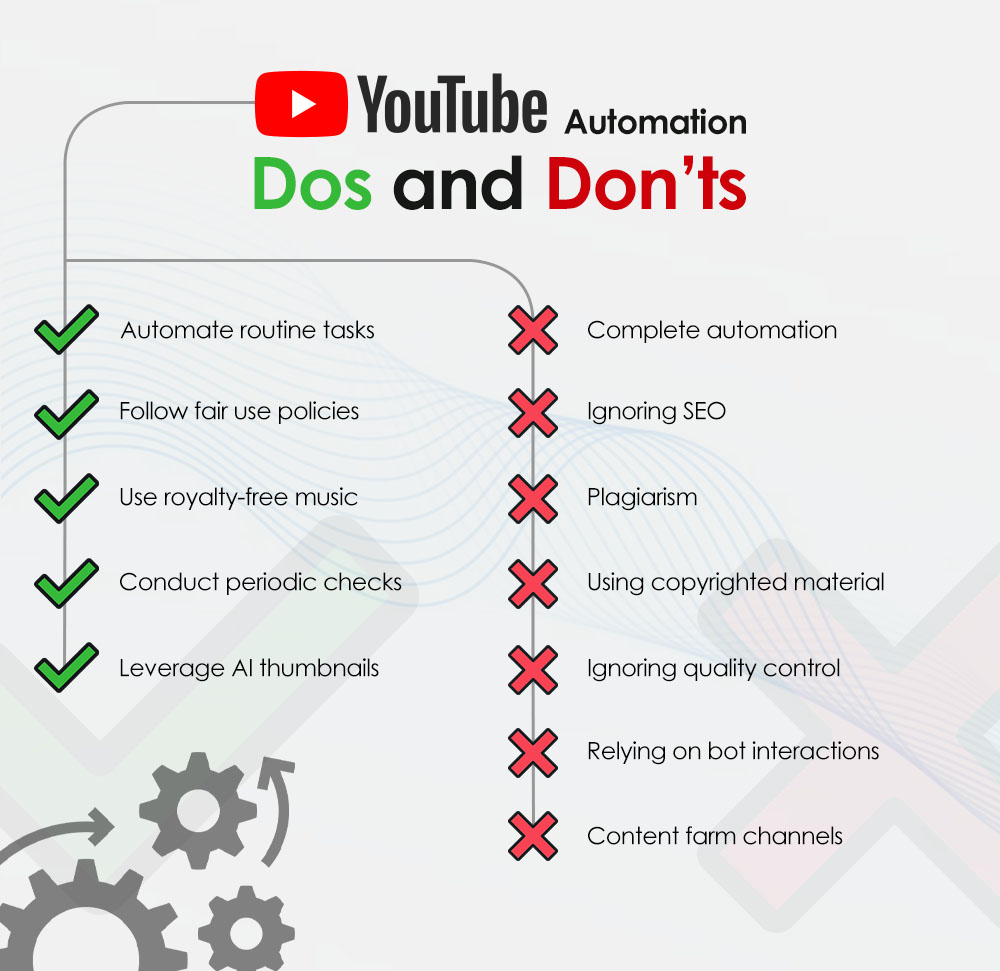
That’s a wrap!
At the end of the day, most YouTubers aim to make a livelihood out of their YouTube channels, as it is something they love to do. When done correctly, YouTube automation can help you create valuable content while also saving you time and energy.
We hope this article has helped you understand what practices you should follow and avoid for successful channel automation.

